Pinterest Analytics for Wedding Pros: Stop Pinning Blind

Pinterest analytics for wedding clients can be the difference between random pinning and real results.
If you’ve been pinning beautiful content but not seeing steady leads, it’s time to stop guessing. I used to treat Pinterest like a digital mood board—until I started looking at the numbers. When I began using Pinterest as a system, not just a platform, I finally saw what actually moved the needle.
And now it’s your turn.
By the end of this post, you’ll know:
- Why tracking Pinterest data is essential for booking dream clients
- Which Pinterest metrics actually matter for wedding professionals
- How to read your analytics without feeling overwhelmed
- Simple ways to improve your strategy using real data
Download the free Pinterest Analytics Tracker—a Notion-based tool designed to help wedding pros see what’s working and stay consistent.
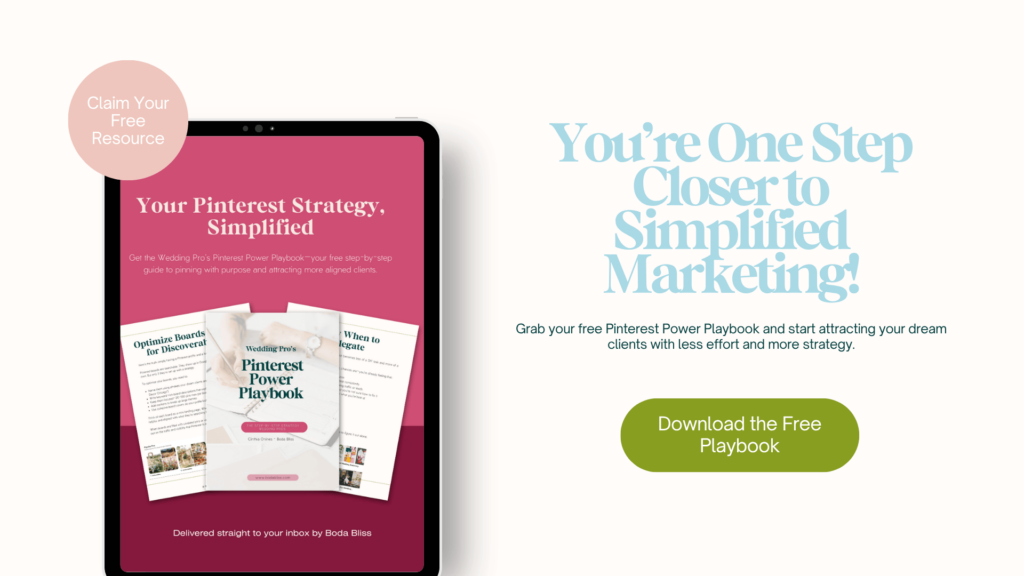
How to Set Up a Pinterest Business Account for Wedding Professionals
Before we dive into metrics, let’s make sure you’ve got access to the tools that matter. To see your Pinterest analytics and start using strategy to guide your content, you’ll need a Pinterest Business Account. If you’re still using a personal account, now’s the time to switch. It’s completely free, only takes a minute, and gives you full access to insights that can actually grow your visibility and bring in the right leads. Pinterest makes it easy to get started here.
Why “Pinning Blind” Is Hurting Your Wedding Business
Not tracking performance is like planning a wedding without a timeline—you’re working hard, showing up, and hoping for the best. But results? They feel unpredictable.
And that’s a missed opportunity.
Pinterest isn’t just another social media platform. It’s where couples actively plan. In fact, 9 out of 10 U.S. wedding planners say Pinterest is their primary planning tool, and the platform sees over 3.8 billion wedding-related searches every year, according to the Pinterest 2024 Wedding Report. If you’re not tracking what’s working, it’s easy to:
- Waste time on content that doesn’t convert
- Miss signals your ideal clients are giving you
- Keep Pinterest in the “nice to have” category instead of turning it into your lead engine
The good news? Once you start reviewing your data, your content becomes intentional, and your results more predictable.
The Pinterest Metrics That Actually Matter for Wedding Pros
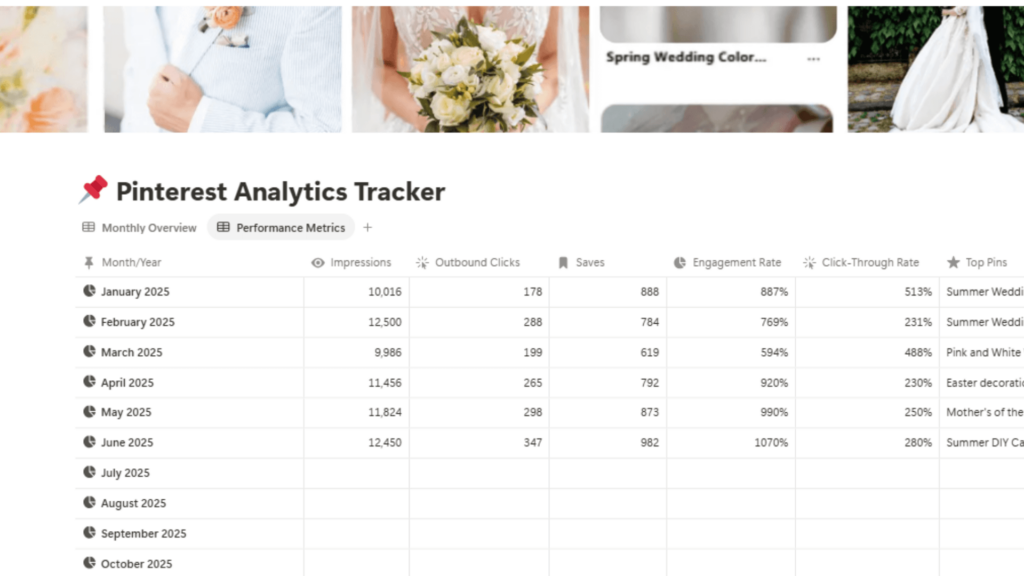
Here’s what to focus on beyond vanity metrics like follower count.
Impressions
What it tells you: How often your pins appear in search results and feeds
Why it matters: This is your visibility check.
Action tip: Low impressions? Refresh your Pinterest SEO—update pin titles, board names, and descriptions with relevant keywords.
Outbound Clicks (Link Clicks)
What it tells you: How many people clicked through to your website
Why it matters: This is your clearest sign of interest
Action tip: If clicks are low, test clearer calls to action, stronger overlays, or more relevant landing pages.
Saves (Repins)
What it tells you: How many people bookmarked your content
Why it matters: Saves mean your content connected
Action tip: Check your most-saved pins—then create more with similar topics, formats, or visuals.
Engagement Rate
What it tells you: Overall performance: clicks, saves, and close-ups divided by impressions
Why it matters: Strong engagement tells you your content is resonating, even if your reach is modest
Action tip: Use this to find hidden gems. Reshare or repurpose high-engagement pins.
Top Pins and Top Boards
What it tells you: What’s performing best—and where
Why it matters: This is your goldmine for content ideas
Action tip: Repin high-performing content to other relevant boards and update your best boards with fresh pins regularly.
How to Read Your Pinterest Analytics (Without the Overwhelm)
You don’t need a marketing degree to understand your numbers. Here’s how to get started.
Step 1: Open Your Pinterest Analytics Dashboard
Focus on:
- Overview: Look at 30-day and 90-day growth trends
- Pin Performance: See which pins are getting clicks, saves, and impressions
- Audience Insights: Understand who’s engaging with your content
Pro tip: Don’t chase spikes. You’re looking for patterns.
Step 2: Connect Pinterest with Google Analytics
This is where Pinterest stops being just a discovery platform and starts becoming a direct engine for leads and sales.
- Use UTM links to track pins
- In GA4 (Google Analytics), you can see what Pinterest visitors do after landing, check bounce rate, page views, and time on page. Access it anytime at analytics.google.com
- This tells you what’s converting—not just what’s getting clicks.
Step 3: Use Pinterest Trends to Plan Smarter
Pinterest’s Trends tool has been about 80% accurate in forecasting seasonal spikes, according to the Pinterest Trends report for 2025.
- Search terms like “Chocolate brown wedding” or “wedding flatlays”
- Find spikes 2–3 months before peak interest
- Start pinning in advance to get ahead
Adjusting Your Pinterest Strategy Based on Data
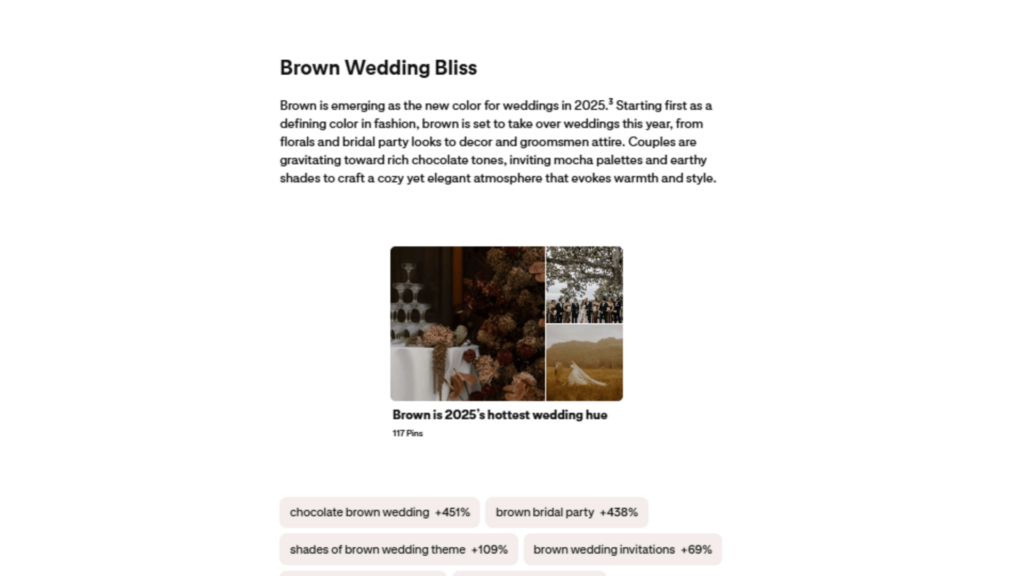
Numbers are only helpful if they lead to action. Here’s how to apply what you find:
Start With What’s Working
- Look for patterns in your top-performing pins, visual style, titles, formats
- Create more content that follows that template
- Promote these pins across multiple boards or repurpose them into blog posts
Clean Up What’s Not
- Pins with impressions but no clicks? Tweak layout or messaging
- Archive underperforming boards and start fresh
- Simplify visuals if engagement is low
Refresh Your Pinterest SEO
- Pull keywords from top-performing pins
- Update board names, pin descriptions, and titles
- Mirror those themes across your blog and service pages for an aligned strategy
Your Toolkit for Simpler Tracking (With a Free Resource!)
If logging into multiple dashboards feels like one more thing on your plate, I get it.
That’s exactly why I built the Pinterest Analytics Tracker (Notion)—a free tool designed specifically for wedding professionals who want results without the overwhelm.
Inside, you’ll:
- Track only what matters
- Review performance in 15 minutes or less
- Compare growth month over month
- Identify which pins drive real leads
Download the free Pinterest Analytics Tracker
Want Better Pinterest Analytics Without the Stress? Try Pinterest System Management
If you’d rather hand off strategy, design, pinning, and monthly reviews, I have you covered.
Pinterest System Management includes:
- Full monthly content strategy
- Weekly pin design, keyword optimization, and scheduling
- A custom analytics dashboard
- Monthly performance reports and trend forecasting
📌 Only 3 client spots per quarter—Explore the service here
Bonus Insight from Jenna Kutcher: Pinterest as a Powerhouse
Still wondering if Pinterest is worth your precious time?
Let’s hear from someone who’s used it to build a multi-million dollar brand. Jenna Kutcher refers to Pinterest as a “visual search engine,”—and she’s right. One of her pins generated traffic, leads, and sales for over 13 months. In her own words, tracking metrics like signups and sales was the key to seeing its full impact, and simply spending one hour per week dedicated to Pinterest “made a huge difference” in her search traffic and client bookings. You can explore her approach more in The Pinterest Lab at thepinterestlab.jennakutcher.com or read her 2025 insights on Pinterest growth strategy at jennakutcherblog.com.
Key Takeaways
- Pinterest is where modern couples plan—analytics help you show up intentionally
- Outbound clicks and saves are your most important metrics
- Combine native analytics with GA4 to connect visibility with real bookings
- Download the free Pinterest Analytics Tracker to stay consistent
- For hands-off support, explore Pinterest System Management Services
We make your systems and workflows easy breezy by working with you to create tailored, strategic solutions that save you time and make you money.
Ready to have someone streamline your systems?
Leave a Reply Cancel reply
© 2021-2025 BODA BLISS LLC. ALL RIGHTS RESERVED.
PRIVACY STATEMENT
Marketing Operations & Systems Setup for Wedding Professionals
Brand Photography by Lisa Kathan Photography
TERMS & CONDITIONS
Branding and Website Design by Emily Foster Creative