Is Aisle Planner Right for Your Wedding Business?

If you’re a wedding professional exploring CRM software for your business, Aisle Planner is one of the top tools designed specifically for the wedding industry. While it’s incredibly popular with wedding planners, you might be asking:
“But what about my business as a florist, photographer, stationery designer, DJ, or venue?”
It’s a common dilemma. Many vendors are drawn to Aisle Planner’s sleek design and collaborative features, but they’re often unsure whether it truly replaces, or simply complements, tools like HoneyBook or Dubsado.
In this blog, you’ll learn:
- What Aisle Planner does and who it’s built for
- Which features truly matter based on your role
- Where the platform delivers—and where it might fall short
- How to use my affiliate discount code to give it a try for less
Compare the top wedding CRMs: Dubsado vs. HoneyBook vs. Aisle Planner.
How Aisle Planner Streamlines Operations for Wedding Planners and Coordinators
If you’re a planner or coordinator, Aisle Planner was built for you. It simplifies your entire planning process, from initial client inquiry to day-of execution, making it a powerful wedding CRM system for planners and coordinators.
Why it works:
- Keeps all client and event details in one place
- Streamlines collaboration with vendors
- Delivers a polished client experience
Features to explore:
- Master Checklist – Create step-by-step timelines and planning tasks you can assign to yourself, your team, or your clients.
- Day-of Timeline – Build detailed schedules with call times, setup windows, and vendor arrival slots to keep the day running smoothly.
- Budget Tracker – Stay on top of spending with itemized categories and real-time client updates, making it easy to manage expectations.
- Vendor Team tools – Add vendors to each event with access to timelines, files, and notes, so everyone stays in the loop.
- Client Portal – Give couples a secure, branded space to view progress, access documents, and communicate with you directly.
Bonus for planners:
The Master Checklist isn’t just for you. Your couples can see progress at any time. This means fewer “where are we at?” emails and more trust in your process.
Need a system for every client tier? Here’s how to build your workflows and SOPs
Helpful read: Managing client expectations like an expert
Wedding Photographers: Managing Clients and Deliverables
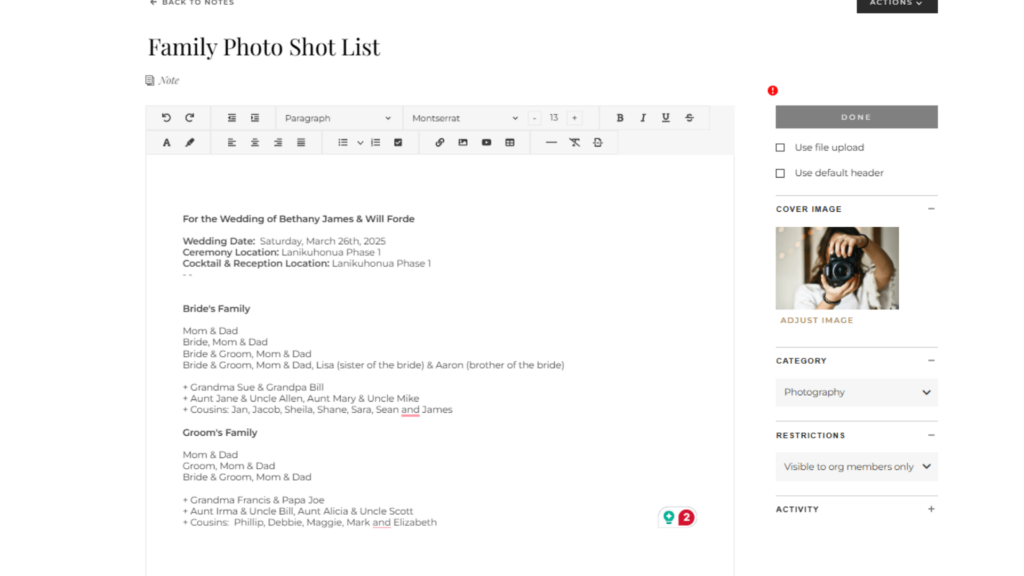
Photographers and videographers benefit from Aisle Planner’s visual planning tools and real-time access to timelines and notes.
Why it helps:
- Keeps everything organized before the shoot
- Provides timeline and shot list clarity
- Aligns your work with planner and couple expectations
Key tools:
- Calendar for session bookings – Keep track of engagement sessions, meetings, and wedding day coverage without juggling multiple calendars.
- Timeline for coverage planning – Review the planner’s timeline to make sure your coverage fits into the flow of the day and nothing important gets missed.
- Notes for shot preferences and logistics – Store special requests, family groupings, or important traditions in a central place for easy reference.
- File sharing and gallery links – Use the portal to deliver galleries, style guides, or questionnaires—especially helpful if you use tools like Pixieset or Pic-Time.
Bonus for photographers:
Use Aisle Planner to provide your clients with a simple checklist of what to bring for their wedding day photography, like an extra invitation suite, family heirlooms, or loose florals. It’s a small detail that makes your work smoother and your final gallery even stronger.
Standout feature:
The Design Studio & Mood Boards give you a preview of your couple’s vision. This helps you style your shots and show up aligned with their aesthetic.
Streamlining Floral Business with Aisle Planner: Proposals, Mood Boards, and Inventory

Florists and designers often juggle logistics and creative direction. Aisle Planner helps balance both in one place.
Why it works:
- Keeps visuals, timelines, and logistics together
- Helps clients visualize the floral plan
- Tracks proposals, budgets, and approvals
Tools to use:
- Design Studio & Mood Boards for planning and collaboration – Create visual presentations that communicate color palettes, floral styles, and inspiration images clearly to both clients and planners.
- Style Guide for sharing vision – Use the Style Guide to align with your client’s theme and ensure your floral work complements the full event design.
- Budget Tracker for itemized floral quotes – Track your proposal costs, create versions, and make it easy for clients to approve their selections.
- Draft Layouts and Floor Plans for coordinating placement and setup – Plan where each arrangement goes and visualize how your florals will integrate with the rest of the event design.
- Files and Notes for communication – Store contracts, notes about flower choices, and updates in one location so everything stays organized.
- Client Portal for visual communication and sign-off – Give your clients an easy-to-navigate hub where they can review, approve, and keep track of floral decisions.
Additional advantages:
- Integrated checklists and delivery timelines help you manage everything from flower prep to event setup.
- Real-time access for planners and venues keeps your team aligned on logistics and design changes.
- Event-specific templates for proposals and packing lists save time and create a consistent experience.
Feeling overwhelmed managing your creative business backend? Here’s how to overcome it.
Educational Resource: Explore Aisle Planner’s education hub for tutorials
Wedding Stationery Designers: Client Communication & Project Tracking

Stationery designers and wedding calligraphers often work project-by-project, making organization key. Aisle Planner simplifies collaboration, timelines, and approvals.
Key advantages:
- Shared Notes and Files for proofing and revisions – Keep all design feedback, edits, and client communication in one organized place.
- Mood Boards for cohesive style references – Quickly reference the couple’s aesthetic and style direction to ensure your designs match the overall event vibe.
- Timeline access for production scheduling – Stay on track with delivery dates for save-the-dates, invitations, and day-of pieces by syncing with the full wedding timeline.
- Guest List integration for envelope addressing – Export clean, formatted guest names and addresses directly from Aisle Planner to avoid manual data entry and typos.
For collaboration:
Designers can work directly inside a planner’s event, seeing details like the color palette, budget, and deadlines—all without having to email back and forth.
Client experience tools:
- Upload proofs for feedback – Share your designs with clients and collect revisions or approvals without sending long email threads.
- House all notes, references, and approvals in one place – This keeps everyone aligned and reduces the risk of miscommunication.
- Provide a smooth client portal experience with fewer emails – Clients can log in to review files, leave comments, and check in on progress when it’s convenient for them.
Why your systems matter more than you think.
Read this too: Why your systems matter more than you think
Maximizing Venue Bookings with Aisle Planner: Lead Management & Event Logistics
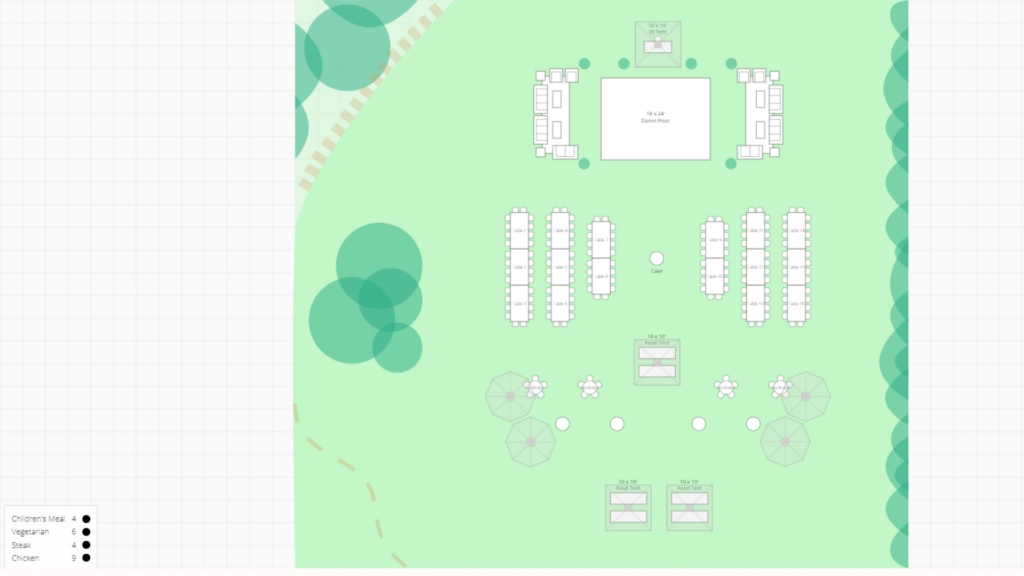
Venues are increasingly offering coordination, and that’s where Aisle Planner shines. If you manage in-house weddings or work closely with planners, it keeps everything connected and professional.
Helpful tools:
- Master checklist and timeline access – Stay in sync with the couple and planner so nothing falls through the cracks on event day.
- Vendor directory – Easily track which vendors are involved and how to reach them when questions come up.
- Notes on space usage, client preferences, and floor plans – Keep important details about layouts, room transitions, and client requests all in one place.
- File storage for permits, contracts, and logistics – Upload and organize important documents where your whole team can access them.
Why it helps:
- Keeps communication clear between venue, couple, and planner – Avoid missed messages and last-minute changes by having everything in one central space.
- Simplifies internal coordination between sales and event staff – Ensure your team is always up to date with real-time access to event details and changes.
Optimizing DJ Business Workflows with Aisle Planner: Playlists & Event Timelines
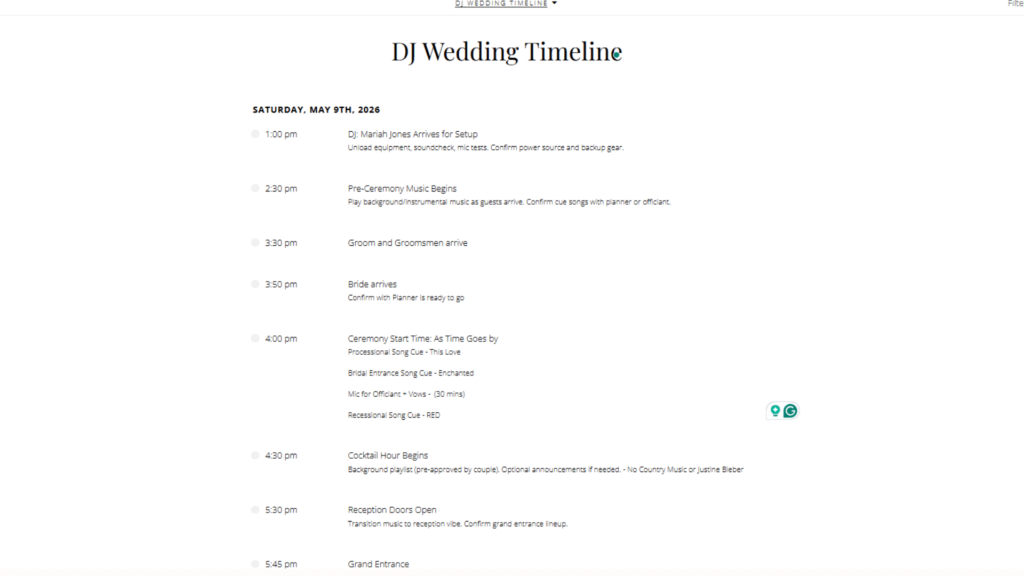
DJs and musicians need access to timelines, venue rules, and special announcements. Aisle Planner gives you a home for those details and keeps you looped into the bigger picture.
Useful tools:
- Timeline access with call times, cue songs, and transitions – Know exactly when to arrive, when to start, and how the flow of the day is structured.
- Notes for music preferences and do-not-play lists – Collect song lists and special instructions without searching through emails.
- Access to planner and couple messages – Stay updated on last-minute changes or announcements so you can adapt in real time.
- Files for contracts, playlists, and insurance – Keep your business documents organized by event and easy to reference when needed.
Added bonus:
Being in the loop with a client’s full vendor team helps avoid surprises and keeps the entertainment aligned with the tone and timing of the day.
Final Thoughts: Is Aisle Planner the Right Wedding Business CRM for You?
If your business is event-based and collaborative, Aisle Planner has the tools to help you deliver a smoother client experience.
It’s not meant to replace everything, but it fills in the gaps where creative businesses often struggle. Visual planning, centralized communication, timeline access, and collaboration tools are where it shines.
Ready to streamline your wedding business with Aisle Planner? Click here to try Aisle Planner now and use my exclusive discount code BODABLISS to save 25% on your first subscription!
Already using it and want to get more out of your setup?
Book a Systems Audit and let’s optimize your backend so your tools work smarter for your wedding season.
Affiliate Disclaimer: This blog contains affiliate links. If you decide to try Aisle Planner using my code, I may receive a small commission, at no extra cost to you.
We make your systems and workflows easy breezy by working with you to create tailored, strategic solutions that save you time and make you money.
Ready to have someone streamline your systems?
Leave a Reply Cancel reply
© 2021-2025 BODA BLISS LLC. ALL RIGHTS RESERVED.
PRIVACY STATEMENT
Marketing Operations & Systems Setup for Wedding Professionals
Brand Photography by Lisa Kathan Photography
TERMS & CONDITIONS
Branding and Website Design by Emily Foster Creative