Best Project Management Tools for Wedding Pros (2026)
Last Updated: October 2025 – This post has been refreshed with the latest pricing, features, and trends to help you choose the best project management solution as we head into 2026.
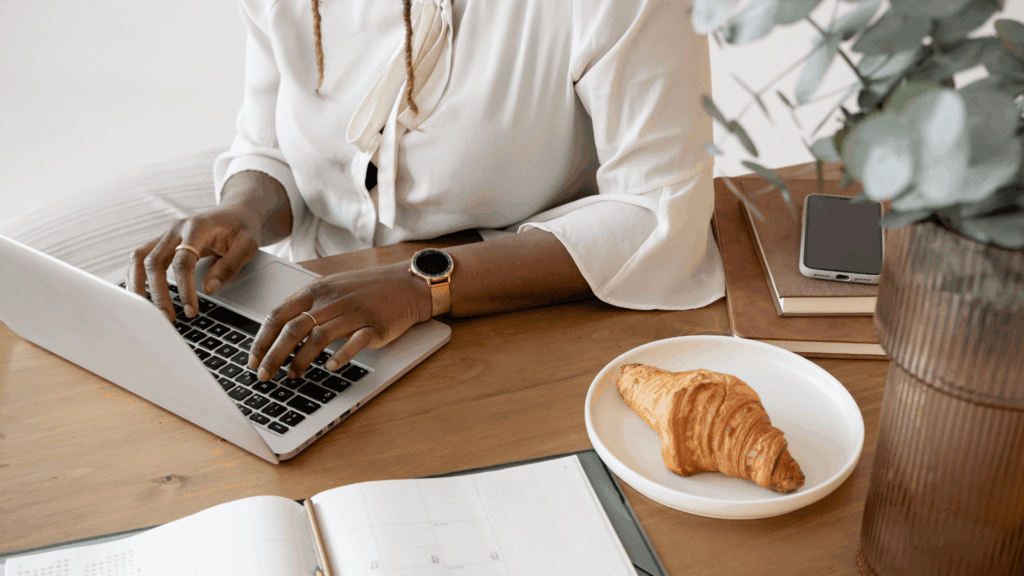
TL;DR
Choosing the right project management tool can save wedding pros 10+ hours per week. This guide compares Asana, Notion, Airtable, and Google Workspace with current pricing, real pros and cons, and how to choose based on your business needs. Bottom line: the tool matters less than having a system that actually works for how YOU operate.
As a wedding pro wrapping up the 2025 season and gearing up for 2026, staying organized isn’t optional—it’s essential. Between juggling timelines, coordinating vendors, and managing your team, your project management system can make or break your business. Whether you’re a venue owner, photographer, officiant, or florist, the right setup keeps everything running smoothly so you can focus on creating unforgettable experiences for your clients.
Here’s the truth: I’ve seen too many talented wedding professionals burn out because they’re trying to manage it all with sticky notes, random spreadsheets, and overflowing inboxes. You deserve better. That’s why I’m breaking down the top project management tools that actually work for creative entrepreneurs like you.
At Boda Bliss, I help wedding professionals build sustainable systems that make operations flow and scaling feel possible—not overwhelming. This guide will walk you through the best tools for your workflow so you can choose what fits your business, not someone else’s.
I’m Cinthia, a systems strategist and marketing manager for wedding pros and creatives. After years in operations and marketing, I’ve learned that systems aren’t just about organization; they’re what keep your creativity sustainable. Learn more about my background in operations management and how I came to specialize in systems for wedding professionals.
What Makes Project Management Essential for Wedding Professionals in 2026
Let’s be real. The wedding industry has changed dramatically over the past few years. Moreover, couples expect more transparency, teams are working remotely or hybrid, and you’re probably doing more with fewer resources than ever before.
How AI Automation Transforms Wedding Business Operations
Additionally, AI and automation have become game-changers. According to the Project Management Institute’s latest research, AI adoption in project management has accelerated dramatically, with tools now capable of predicting bottlenecks before they happen and automating routine tasks that used to consume hours of your week. Meanwhile, wedding pros who ignore systems are still manually tracking everything and wondering why they feel behind.
What Effective Project Management Systems Deliver for Creative Entrepreneurs
Here’s what the right system gives you:
- Clear visibility into every wedding timeline and deadline
- Easy collaboration with your team and vendors
- Client transparency without constant check-in texts
- Templates for repeating workflows so you’re not reinventing the wheel
- Data that shows you what’s actually working in your business
Furthermore, having a solid system isn’t about being “more organized.” Instead, it’s about building a business that doesn’t require you to work nights and weekends just to keep up.
What to Look for in Project Management Software for Your Wedding Business
Before diving into specific tools, let’s talk about what actually matters for wedding professionals. Importantly, not every feature that works for tech startups makes sense for your creative business. Based on thousands of user reviews on Capterra, wedding pros prioritize different features than other industries.
Essential Features Every Wedding Professional Needs
Your checklist should include:
Ease of use – If it takes weeks to learn, you won’t use it consistently. Period.
Mobile access – You’re on-site at venues, meetings, and events. Consequently, desktop-only tools won’t cut it.
Client collaboration – Can clients see their timeline without needing a full account? This is huge for reducing “where are we at?” messages.
Template capabilities – Every wedding follows similar phases. Therefore, recreating tasks from scratch is a waste of your time.
Integration options – Does it play nicely with the tools you already use? For example, Gmail, Google Calendar, Instagram scheduling tools, or your CRM?
Budget-friendly pricing – Most wedding pros aren’t working with enterprise budgets. As a result, the tool needs to make financial sense.
Scalability – Will this grow with you, or will you outgrow it in six months?
Now, let’s look at your top four options and how they stack up.
Asana: Best Project Management Tool for Team Collaboration and Complex Wedding Timelines
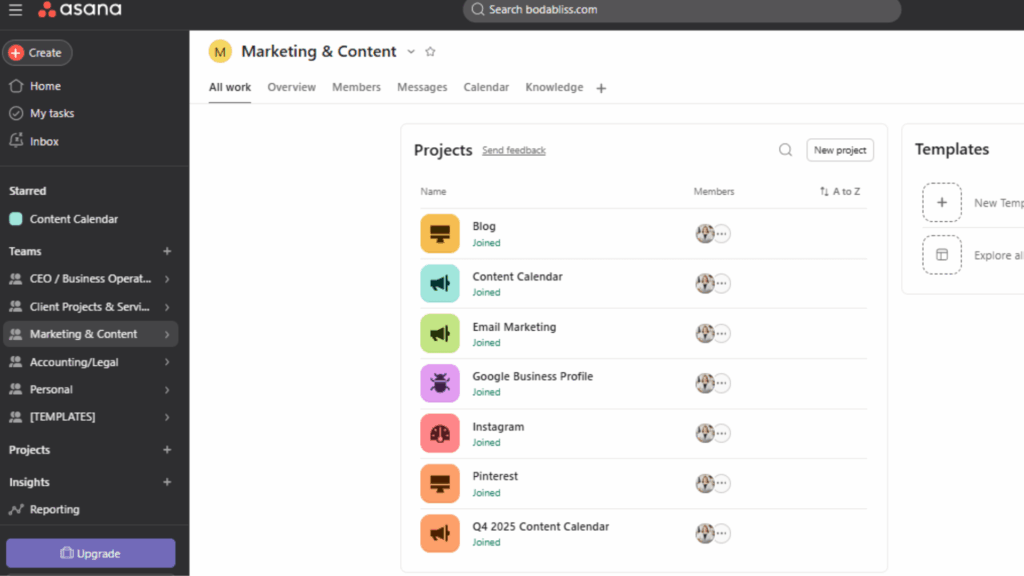
Asana has been a go-to in the project management world for years, and for good reason. Specifically, it’s built for teams who need to coordinate multiple moving pieces, which sounds a lot like planning a wedding, right?
Understanding Asana Pricing for Small Wedding Businesses
Current Pricing (2025-2026):
- Personal Plan: Free for up to 10 users (not 15 anymore – this changed recently)
- Starter Plan: $10.99/user/month (annual billing) or $13.49/month (monthly billing)
- Advanced Plan: $24.99/user/month (annual billing) or $30.49/month (monthly billing)
- Enterprise: Custom pricing
For the most up-to-date details, check Asana’s official pricing page.
Important catch: Paid plans require a minimum 2-seat purchase. Therefore, even if you’re flying solo, that $10.99/month is actually $21.98/month minimum. This is a big deal for solopreneurs.
Who Should Use Asana for Wedding Project Management
Who Asana works best for:
- Wedding planners managing multiple vendors and timelines
- Venue owners coordinating staff across events
- Photographers with second shooters or assistant teams
- Any wedding pro who needs timeline and dependency tracking
Top Asana Features That Benefit Wedding Professionals
Key Features:
Timeline view – Perfect for mapping out wedding day schedules and seeing how tasks connect. For instance, if the florist is delayed, you can instantly see what else gets pushed back.
Team calendar – Everyone sees what’s due and when. As a result, no more “I didn’t know that was my responsibility” moments.
AI Studio – This is new for 2025 and honestly impressive. Learn more about Asana’s AI capabilities and how they automate workflows. Notably, Asana’s AI can automate routine tasks, summarize project status, and even suggest next steps based on your workflow patterns.
Task dependencies – Set up tasks that can’t start until others finish. Clearly, this is essential for complex wedding timelines.
Reporting features – See which weddings are on track, which are behind, and where your team is spending time.
Asana Pros and Cons for Wedding Industry Professionals
The Pros:
- Incredibly versatile for different types of projects
- Strong mobile app for on-the-go updates
- Automation saves time on repetitive tasks
- Clean, intuitive interface
- Great for teams who need visibility
The Cons:
- Can feel overwhelming when you first set it up
- Best features live behind the paywall
- That 2-seat minimum catches solo wedding pros by surprise
- Free plan is pretty limited (no timeline view, no custom fields)
Bottom line: If you’re managing a team or coordinating with multiple vendors regularly, Asana’s structure keeps everyone aligned. However, if you’re a solopreneur on a tight budget, that minimum purchase requirement might be a dealbreaker.
Want to see Asana in action? Here’s how to manage your wedding photography clients in Asana step-by-step. Additionally, see how one photographer completely transformed her business systems to save 15 hours per week using Asana as her foundation.
Notion: Best All-in-One Workspace for Wedding Pros Who Want Flexibility
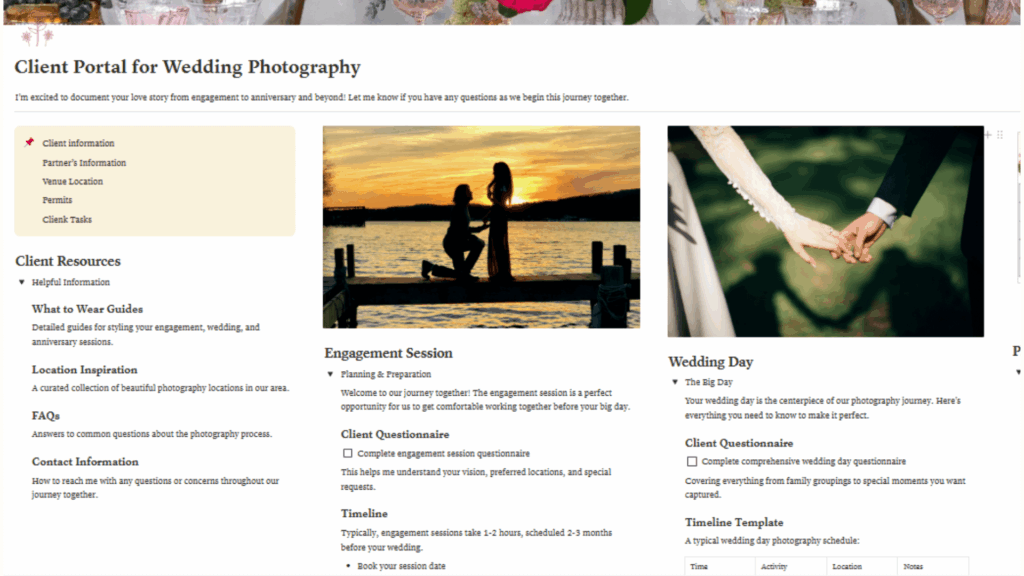
Think of Notion as the Swiss Army knife of productivity tools. Indeed, it combines notes, tasks, databases, and wikis all in one place. Consequently, it’s become wildly popular with creative entrepreneurs who want to customize everything.
How Much Does Notion Cost for Wedding Business Owners
Current Pricing (2025-2026):
- Free: Generous individual plan with most features
- Plus: $10/user/month
- Business: $18/user/month
- Enterprise: Custom pricing
Visit Notion’s pricing page to explore all plan features and see which fits your needs best.
Which Wedding Professionals Benefit Most from Notion
Who Notion works best for:
- Wedding pros who want to create client portals
- Those who need a hub for systems, SOPs, and documentation
- Visual thinkers who like customizing their workspace
- Content creators who want everything in one place
Creating Beautiful Client Portals with Notion
Key Features:
Databases – Track client info, vendor contacts, or your content calendar in flexible databases that look however you want.
Client portals – Create beautiful, branded spaces where clients can see their wedding timeline, inspiration boards, and vendor contacts. Undoubtedly, this is a game-changer for client experience.
Templates – Build your perfect client onboarding workflow once, then duplicate it for every new booking. Explore Notion’s template gallery for pre-built wedding planning systems you can customize.
Notion AI – Helps you write faster, summarize notes, and organize information automatically.
Wiki functionality – Store all your business knowledge, scripts, email templates, and processes in one searchable place.
Weighing Notion’s Advantages and Limitations for Creative Businesses
The Pros:
- Incredibly flexible and customizable
- Free plan is actually usable (unlike many competitors)
- Gorgeous client-facing pages
- Perfect for building your business “brain”
- Growing integration library
The Cons:
- Steeper learning curve than other options
- Can become messy without intentional structure
- Not as strong for pure task management with due dates
- Collaboration features aren’t as robust as Asana
- Sometimes feels like too many options
Bottom line: If you love customization and want a tool that can be your CRM, project manager, content planner, AND business wiki, Notion delivers. However, just be prepared to invest time upfront learning how to structure it effectively.
Airtable: Best Project Management Database for Wedding Vendors Who Track Inventory and Relationships
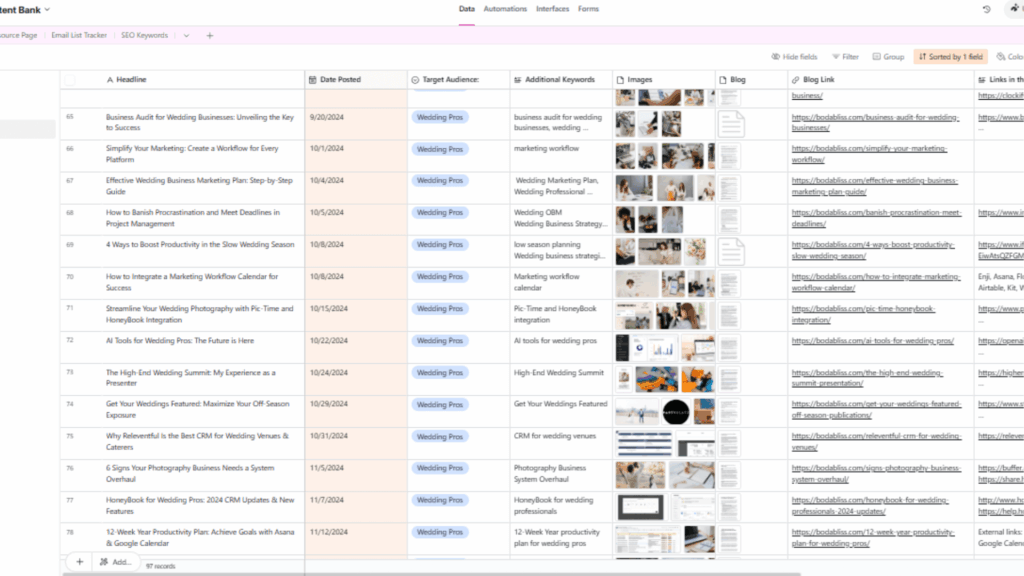
Airtable is what happens when spreadsheets and databases have a baby. Moreover, it’s powerful, visual, and perfect for tracking detailed information across your business.
Breaking Down Airtable Pricing Plans for Wedding Professionals
Current Pricing (2025-2026):
- Free: Very limited (1,000 records per base)
- Team: $20/user/month
- Business: $45/user/month
- Enterprise Scale: Custom pricing
See Airtable’s current pricing and features for detailed comparisons between plans.
Best Use Cases for Airtable in the Wedding Industry
Who Airtable works best for:
- Florists managing inventory and seasonal availability
- Wedding planners tracking vendor relationships and pricing
- Venues managing booking calendars and room configurations
- Anyone who lives in spreadsheets but wants something prettier
Powerful Database Features That Transform Wedding Business Management
Key Features:
Multiple views – See your data as a grid, calendar, kanban board, gallery, or Gantt chart. Accordingly, you can switch views depending on what you need to see.
Powerful filtering – Find exactly what you need instantly. For example, show me all spring weddings with budgets over $5K where the florist hasn’t confirmed.
Automation – Trigger actions based on conditions. Specifically, when a wedding moves to “Confirmed,” automatically send a welcome email and create standard tasks. Browse Airtable’s event planning templates to jumpstart your setup with pre-built automation workflows.
Integrations – Connect to thousands of apps through Zapier or native integrations.
Collaborative databases – Your whole team works in the same system with different permission levels.
When Airtable Makes Sense for Your Wedding Business
The Pros:
- Extremely powerful for data tracking
- Beautiful, intuitive interface
- Great for CRM-style vendor and client management
- Automation capabilities rival expensive tools
- Mobile app is solid
The Cons:
- Pricing jumps quickly as you scale
- Free plan is basically a trial (1,000 record limit)
- Can be overkill if you just need simple task lists
- Learning curve for building complex bases
- Expensive compared to alternatives
Bottom line: If you’re tracking lots of relationships, inventory, or detailed data, Airtable shines. On the other hand, if you just need basic task management, the pricing might not justify the capabilities.
Google Workspace: Best Simple Project Management Solution for Budget-Conscious Wedding Professionals
Sometimes the best tool is the one you already know how to use. Interestingly, Google Workspace isn’t traditionally thought of as project management software, but with Tasks, Calendar, Sheets, and Drive working together, it’s surprisingly effective.
Affordable Google Workspace Options for Solopreneurs
Current Pricing (2025-2026):
- Free: Personal Gmail accounts with basic features
- Business Starter: $6/user/month
- Business Standard: $12/user/month
- Business Plus: $18/user/month
Review Google Workspace plans to find the right fit for your business needs.
Why Google Workspace Works for Wedding Business Beginners
Who Google Workspace works best for:
- Budget-conscious solopreneurs just starting out
- Wedding pros already living in Gmail and Google Calendar
- Those who need simple task tracking, not complex systems
- Teams who prioritize ease of use over advanced features
Leveraging Familiar Google Tools for Project Management
Key Features:
Google Tasks – Simple task lists that integrate with Gmail and Calendar. Not fancy, but effective.
Shared calendars – Everyone sees what’s happening when. Consequently, this is perfect for coordinating with clients and small teams.
Google Drive – Store contracts, mood boards, vendor info, and client files all in one place with easy sharing.
Real-time collaboration – Multiple people can edit Sheets or Docs simultaneously. As a result, this is great for vendor coordination.
Familiar interface – Most people already know how to use these tools. Therefore, there’s zero learning curve.
Understanding Google Workspace Limitations for Growing Businesses
The Pros:
- Most affordable option
- Already familiar to most users
- Seamless integration across all Google tools
- Strong mobile apps
- Reliable and secure
The Cons:
- Lacks dedicated project management features
- No timeline or Gantt chart views
- Limited automation capabilities
- Not as “professional” looking for client-facing work
- Can feel scattered across multiple tools
Bottom line: If you’re bootstrapping your wedding business or prefer simple systems over complex software, Google Workspace gets the job done. Nevertheless, it won’t wow clients with fancy portals, but it keeps you organized without breaking the bank.
How to Choose the Right Project Management Tool for Your Wedding Business
| Feature | Asana | Notion | Airtable | Google Workspace |
|---|---|---|---|---|
| Best For | Team collaboration & complex timelines | Customizable all-in-one workspace | Database management & inventory tracking | Simple, budget-friendly task management |
| Starting Price | Free (10 users) / $21.98 per month minimum paid | Free / $10 per user per month | Free (limited) / $20 per user per month | Free / $6 per user per month |
| Timeline / Gantt View | ✅ Yes (paid plans) | ✅ Yes (database view) | ✅ Yes (multiple views) | ❌ No |
| AI Features | ✅ AI Studio for automation | ✅ Notion AI for writing & organizing | ✅ Automation builder | ❌ Limited |
| Mobile App | ✅ Excellent | ✅ Good | ✅ Good | ✅ Excellent |
| Client Portals | ⚠️ Limited | ✅ Beautiful branded portals | ⚠️ Shared views only | ⚠️ Basic sharing |
| Template Library | ✅ Extensive | ✅ Extensive + customizable | ✅ Good selection | ⚠️ Basic |
| Task Dependencies | ✅ Yes (paid plans) | ⚠️ Limited | ✅ Yes | ❌ No |
| Automation | ✅ Robust (paid plans) | ✅ Yes with formulas | ✅ Powerful automation | ⚠️ Limited (via Scripts) |
| Reporting & Analytics | ✅ Advanced (paid plans) | ⚠️ Manual via databases | ✅ Strong filtering & views | ⚠️ Basic |
| Integrations | ✅ 200+ apps | ✅ Growing library | ✅ 1000+ via Zapier | ✅ Native Google ecosystem |
| Learning Curve | Medium | Steep | Medium–Steep | Very Easy |
| Free Plan Limitations | No timeline, 10-user max | Generous, few limits | 1,000 records only | Personal accounts only |
| Best Feature | Timeline view with dependencies | Customizable client portals | Multiple data views | Zero learning curve |
Feeling overwhelmed by options? Let’s simplify this. Here’s how to decide:
Matching Project Management Tools to Your Business Model
If you’re a solopreneur on a tight budget: Start with Google Workspace or Notion’s free plan. Both give you solid functionality without the financial commitment.
If you manage a team and coordinate multiple vendors: Asana gives you the structure and visibility needed for complex coordination.
If you want to create gorgeous client-facing portals and systems: Notion lets you build branded experiences that impress clients.
If you track detailed data like inventory, vendor pricing, or client preferences: Airtable’s database power is unmatched.
If you’re already comfortable with Google tools and need simple: Google Workspace keeps things familiar and affordable.
Questions to Ask Before Choosing Project Management Software
Still not sure? Ask yourself these questions:
- Am I working solo or with a team?
- What’s my monthly budget for software?
- Do I need client-facing features?
- Am I tracking simple tasks or complex data?
- How tech-savvy am I honestly?
Your answers will point you in the right direction. Sometimes you need expert guidance to make the right choice. Learn how to choose the right systems strategist to help you implement these tools effectively.
Why Project Management Trends in 2026 Matter for Your Wedding Business

Here’s what’s happening in the project management world right now, and why it affects you:
How AI-Powered Automation Saves Wedding Professionals Time
AI automation is everywhere – Tools now handle repetitive work automatically. Specifically, Asana’s AI Studio, Notion AI, and Airtable automations mean you’re not manually updating the same tasks over and over.
Remote Work Tools for Distributed Wedding Teams
Hybrid work is permanent – Your team might be remote, your clients definitely are (at least some of the time), and you’re constantly on-site at venues. As Forbes reports on remote work trends, hybrid arrangements are now the standard rather than the exception. Therefore, mobile-first tools aren’t optional anymore.
Using Data-Driven Insights to Grow Your Wedding Business
Data drives decisions – The best wedding pros aren’t guessing. Instead, they’re using reporting to see which services book fastest, where delays happen, and how to price accurately.
Client transparency is expected – Couples want to see progress in real-time, not wait for your weekly email update. Consequently, client portals and shared timelines meet this expectation.
Building Sustainable Systems Instead of Hustling Harder
Systems beat hustle – Sustainable wedding businesses run on documented, repeatable processes. Rather than you remembering everything in your head while working 60-hour weeks. Learn how ongoing systems support keeps your business running smoothly as you grow.
This is exactly what we focus on at Boda Bliss. In fact, building systems that leverage these trends so you can scale sustainably without burning out.
Why the Tool Matters Less Than Your System
Here’s the truth that nobody talks about: the tool doesn’t matter if you don’t have a system.
Real Examples of Wedding Professionals Succeeding with Simple Tools
I’ve seen wedding pros with fancy Asana setups gathering digital dust. Meanwhile, others are absolutely crushing it with Google Sheets. What’s the difference? They built a workflow that actually fits their business.
Think about it. You can buy the most expensive camera in the world, but without knowing how to use it, you’ll get worse results than someone with an iPhone and great technique.
What You Need Before Investing in Project Management Software
The same applies here. Before you commit to any tool, you need:
Clear workflows – What happens when a new client books? When a vendor confirms? Or when you’re two weeks out from the wedding?
Template systems – Stop rebuilding the wheel for every wedding. Instead, create your baseline process once.
SOPs (Standard Operating Procedures) – Document how things get done so your team (or future you) doesn’t have to remember everything.
Regular reviews – Your system should evolve. For instance, what worked when you had 5 weddings per year might not work at 25.
Applying the BODA Framework to Your Project Management Strategy
This is where the BODA Framework comes in: Build systems, Optimize operations, Delegate with confidence, Achieve accountability. Ultimately, it doesn’t matter which tool you choose if you’re applying this framework consistently.
At Boda Bliss, we help wedding professionals create tailored systems that fit their unique workflow and business goals. Rather than just handing you a tool and wishing you luck.
FAQ: Choosing Project Management Tools for Wedding Professionals
Google Workspace wins here. You probably already use Gmail and Google Calendar, so the learning curve is minimal. Alternatively, Asana comes in second with its clean interface. On the other hand, Notion and Airtable require more upfront learning.
Not necessarily, but it’s common. For example, many wedding pros use Notion for client portals and internal documentation, plus Google Calendar for scheduling, plus a separate CRM. Ultimately, the goal is integration, not adding more complexity.
Most tools offer free trials or free versions. Therefore, test for 2-3 weeks with ONE real project before committing. Also, switching tools isn’t the end of the world. Your system and processes matter more than the specific software.
No. Every tool is constantly evolving. Instead, pick based on what works TODAY for your business. You can always adapt as features improve. Otherwise, waiting means staying stuck in whatever chaotic system you’re using now.
Most wedding pros report saving 5-15 hours per week once their system is dialed in. Consequently, that’s time back for creative work, client relationships, or, honestly, just living your life. The setup takes time upfront, but the payoff is real.
Action Steps: Get Started with Your Project Management System Today
Feeling ready to make a move? Here’s exactly what to do next:
Step 1: Audit Your Current Wedding Business Workflow
Audit your current situation (30 minutes)
Grab a notebook and write down:
- How you currently track tasks and deadlines
- Where information gets lost or forgotten
- What takes the most time in your week
- Your biggest frustration with your current system
Step 2: Identify Your Biggest Project Management Challenge
Identify your ONE biggest pain point (10 minutes)
Is it:
- Client communication and updates?
- Team coordination and task assignments?
- Vendor management and timelines?
- Tracking details across multiple weddings?
- Documenting your processes?
Pick ONE. You’ll build from here.
Step 3: Test Project Management Tools for Free
Choose 1-2 tools to test (today)
Based on your pain point and budget, pick from:
- Asana (if team coordination is your struggle)
- Notion (if you need client portals and documentation)
- Airtable (if you’re drowning in data and spreadsheets)
- Google Workspace (if you need simple and affordable)
Sign up for free trials or free versions of both.
Step 4: Build One Complete Workflow First
Start with ONE workflow (this week)
Don’t try to move your entire business into a new tool. Instead, pick one process:
- Client onboarding
- Wedding day timeline creation
- Vendor coordination for one wedding
- Your content planning process
Build this out completely in your new tool.
Step 5: Use Your System with Real Client Projects
Test for 2-3 weeks (real use)
Use it for actual work, not just playing around. Track:
- Is this saving time or adding friction?
- Is my team actually using it?
- Can I find what I need quickly?
- Does this feel sustainable?
Step 6: Commit to Your Chosen Project Management Platform
Decide and commit (end of month)
After testing, make the call. Commit to one tool and go all in. Otherwise, half-using multiple systems creates more chaos than using none.
Step 7: Create Repeatable Templates and Standard Operating Procedures
Build your templates and SOPs (ongoing)
As you use the tool, document your processes. Additionally, create templates for repeating workflows. Write down your SOPs. This is where the real magic happens. Need hands-on support building your systems? Explore our OBM services designed specifically for wedding professionals.
Ready to Build Systems That Actually Work?
Look, choosing a tool is just the first step. However, the real transformation happens when you build systems that fit YOUR business, not someone else’s template.
At Boda Bliss, we help wedding professionals and creative entrepreneurs create tailored, strategic solutions that save time and make you money. Indeed, we don’t just hand you a tool and say “good luck.” Instead, we work with you to build sustainable systems using the BODA Framework so you can streamline operations, scale with ease, and show up consistently for your clients.
Because you didn’t start your wedding business to drown in administrative tasks. Rather, you started it to create beautiful, meaningful experiences.
Not sure where to start or which system fits your business best? Let’s talk about building your sustainable, scalable wedding business. Visit www.bodabliss.com to learn more about how we make your systems and workflows easy breezy.
Your sustainable, scalable wedding business is waiting. Let’s build it together.
We make your systems and workflows easy breezy by working with you to create tailored, strategic solutions that save you time and make you money.
Ready to have someone streamline your systems?
Leave a Reply Cancel reply
© 2021-2025 BODA BLISS LLC. ALL RIGHTS RESERVED.
PRIVACY STATEMENT
Marketing Operations & Systems Setup for Wedding Professionals
Brand Photography by Lisa Kathan Photography
TERMS & CONDITIONS
Branding and Website Design by Emily Foster Creative